Publish this Github page
Overview
Teaching: 5 min min
Exercises: 0 minQuestions
How to Publish this Github page?
Objectives
Method to publish the github page
Create the Github page using this template
Modify the Episode
Inside Episode, create mark down file.
Setting
- Click on Setting
- Select Page
- Change the branch to master
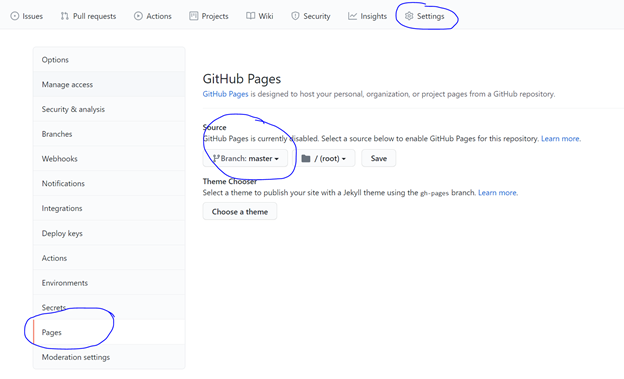
Back to Setting\Page
- Copy the highlighted link:
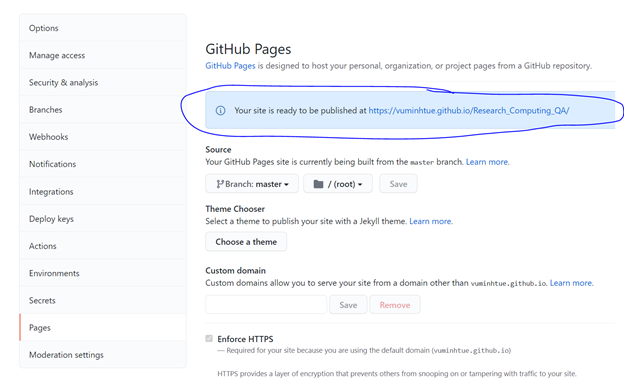
Back to Repository
- Click on Setting icon next to About:
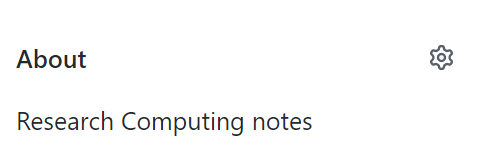
- Insert Description
- Paste the link to the address bar and Save changes.
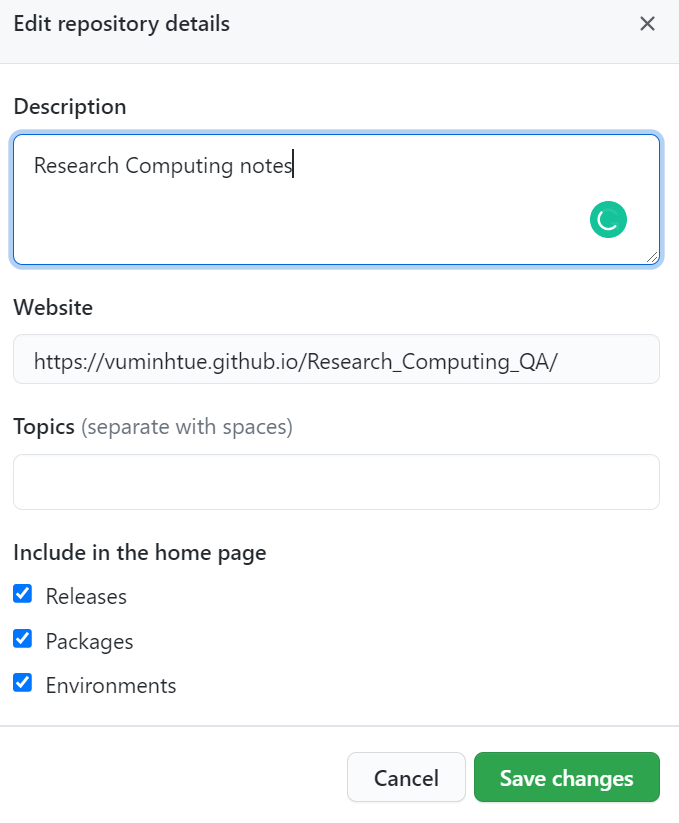
Key Points
Githubio