For Window and MacOS users:
Users need to download the RStudio Desktop (Free version) here: {https://www.rstudio.com/products/rstudio/}
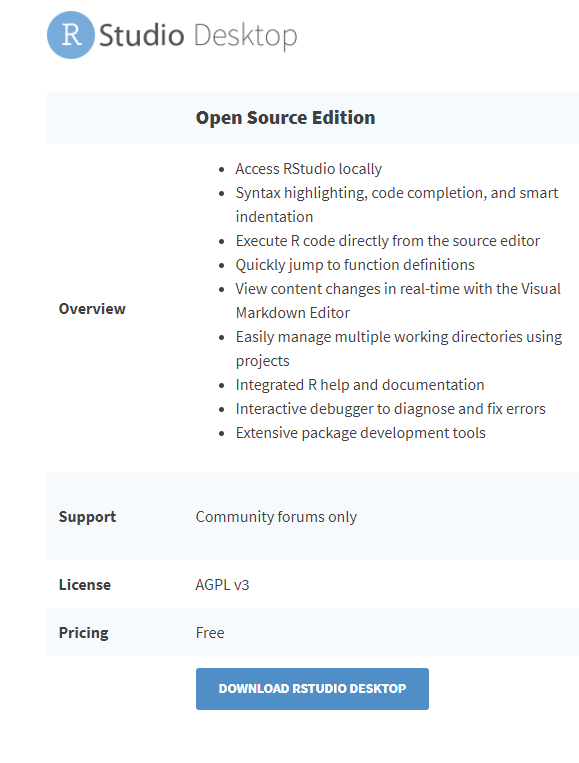
Once installed, open RStudio
You can change the layout (theme) by going to: Tools\Global Option\Appearance. Here I use theme Cobalt
The general layout of RStudio:
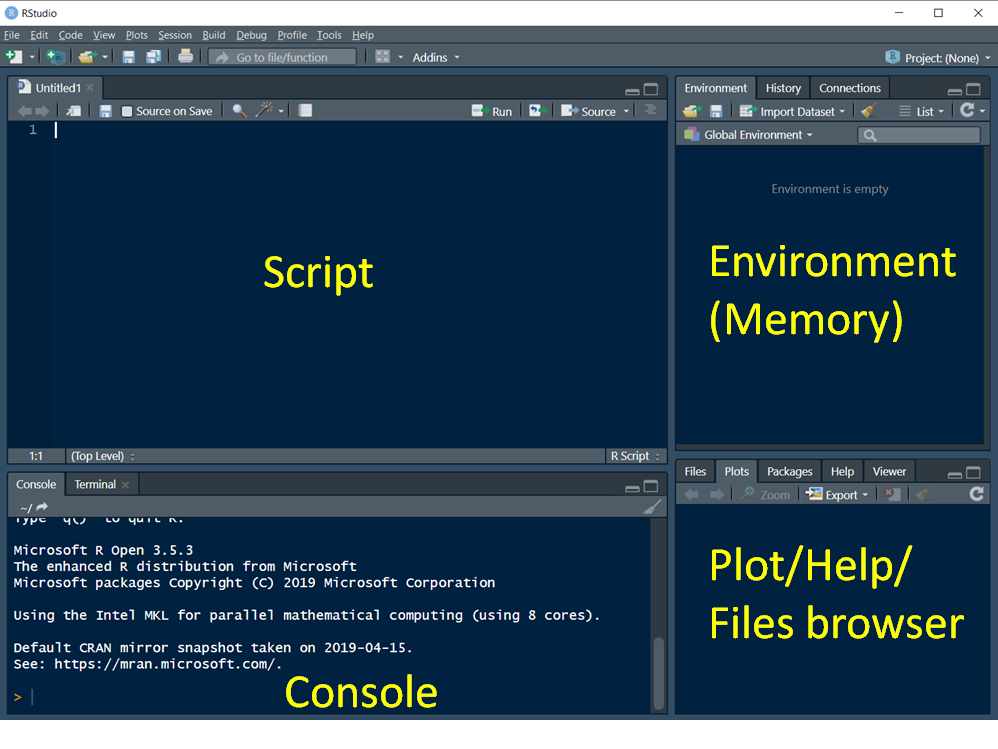
To execute the line (chunk) of code in Script
Move the cursor to the line of code (or select the whole chunk of code)
- Click on the
Runbutton:
- Or: use
Ctrl+Enter
To execute the whole Script
Click on Source button: 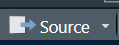
To install additional package from CRAN or files:
- Click on
Tools\Install Packages:
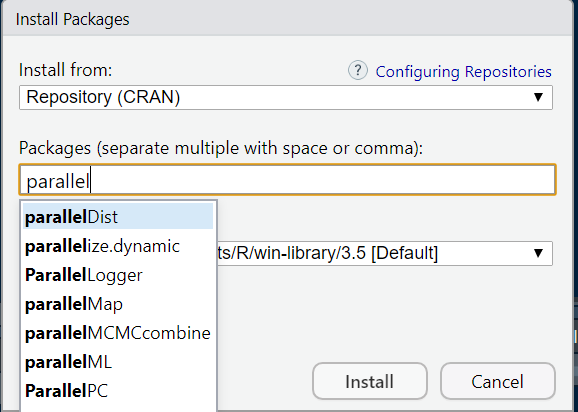
Or to install package in Command line (mostly for Linux environment, i.e. Palmetto)
- Type in the console:
install.packages("package_name")